- Pride of place has to go to Dropbox, for a simple idea, brilliantly executed. It's an on-line backup service, but it is also local. Install it, and you can not only access your files from a web browser on any machine, but it also sets up a folder called, unsurprisingly, "Dropbox" on your own machine. Anything created or edited in that folder will automatically be synchronised with the on-line version in the "cloud", whenever you are on-line. Moreover, you can set up the same Dropbox folder on other machines, and they will all be synchronised all the time. You can keep folders private or grant sharing permissions, so it is great for collaborative work. The first 2gb of storage is free, up to 50gb is about £6.50 a month ($9.99). (Full disclosure; if you sign up with the first link, I get 250mb for whoever signs up--and that of course will apply to you if you recommend others. If you don't want me to make anything out of it, go straight to http://www.dropbox.com )
- Dropbox is simply a storage service, and I don't think it supports synchronous collaborative working. It also requires that you have your editing application on your own machine.
Say you are doing some groupwork and want to collaborate on a final presentation on-line, either on a document or a slide show. Google documents is the simplest way. It provides near-clones of office applications--word-processor, spreadsheet and presentation package entirely in the cloud, and it is easy to set up permissions and invite others to collaborate.
- Searching on the web is second nature--but so is coming across stuff and then losing it again. Bookmarks are tied to the machine on which they were created. If you use Firefox as your browser, there is an excellent plug-in for capturing pages and their citations, for tagging and searching, called Zotero. Slightly less ambitious but more simply implemented is Instapaper; click on a button on the browser and save a page to read later.
- Searches tend to go for a single target; but what happens when your interest is in the connection between two targets? Or more, in the real world--at the moment this tool is limited to two, and it uses Wikipedia as its knowledge base. It sounds dubious, but in practice the peccadiloes of misrepresentation in Wikipedia don't matter much. Try it at conceptlinkage.org/ for an instant outline.
- Once you have accumulated material, of course, the next hurdle is how to cite it. And here I get into arguments with colleagues. When I mention the next resource, they say it is a cheat. It is fudging the acquisition of an academic skill--proper referencing. I've discussed this elsewhere, but in short, it's a specialised academic skill which ought to be acquired by aspirant academics. Other people can turn to easybib.com/. (But note that the only citation format which is totally free is MLA. That is a humanities format; the format most commonly adopted in education and cognate areas is APA; to get that might cost you the equivalent of £10 p.a.)
- There's a very different approach to presentations from the ubiquitous PowerPoint (tm.. whatever) at http://prezi.com/. It doesn't suit everything, but it's a brilliant alternative; follow it as it matures. Note that it comes in three versions; if you sign up from an academic address (e.g. ...ac.uk, or ...edu), you can get the second premium version for free.
18 September 2010
On-line tools
Seeing as it is the beginning of a new academic year, here are some free (or very cheap) and less well-known on-line tools I have found useful for broadly academic purposes.
Subscribe to:
Post Comments (Atom)

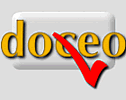

No comments:
Post a Comment
Comments welcome, but I am afraid I have had to turn moderation back on, because of inappropriate use. Even so, I shall process them as soon as I can.