It may be overkill given generally smaller class sizes in the UK even on undergraduate programmes, but nevertheless a useful tool.
And while I'm at it, here are a few more conceivably useful tools I have come across recently--and given that I am a skinflint, they're all free (for Windows--some may have Mac or even Linux versions, but I haven't checked):
- Teach history, politics, social admin? Then take a look at Dipity. It's an on-line tool to create interactive timelines. At the moment the demo. on the homepage concerns (of course) the history of Al-Qa'eda, but if you have a story to tell and it has been covered on the web, you can see how effective it may be.
- If you ever need to create screen-shots or screen-casts, then the simplest way has to be Jing, from Techsmith. It sits unobtrusively on your screen ready to grab static images or movies of whatever is going on, from any package. Only reservation; if configured to autorun at startup, it can slow down the boot process.
- Concept-mapping? When planning teaching, particularly out of one's direct speciality, it's sometimes difficult to relate concepts and ideas and items of information to each other, to see where they fit, and what other material may be important to mention... That is where C-Link comes in. It's another on-line tool: in its basic configuration you simply enter two terms which can be found in a particular knowledge repository (to begin with, Wikipedia serves very well)
- This is a Jing capture (saved as .swf) of C-Link at work (sorry the sound is fuzzy, but it doesn't add anything) It's almost an instant syllabus/book outline/essay generator.
- And this:
- ...is a concept-map exported from the site, and imported into C-Map Tools; which is a concept-mapping package (of course), also free and available from here. Concept-mapping is not the same as mind-mapping, as you can probably tell from the image. C-map Tools is a powerful package, incorporating its own presentation-authoring package--if you can find it--but not particularly friendly, and it insists on storing your files where it wants, not where you want. Nevertheless it does things others can't. (The image was once again captured by Jing in screenshot mode and slightly edited and cropped.)


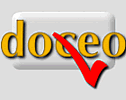

No comments:
Post a Comment
Comments welcome, but I am afraid I have had to turn moderation back on, because of inappropriate use. Even so, I shall process them as soon as I can.